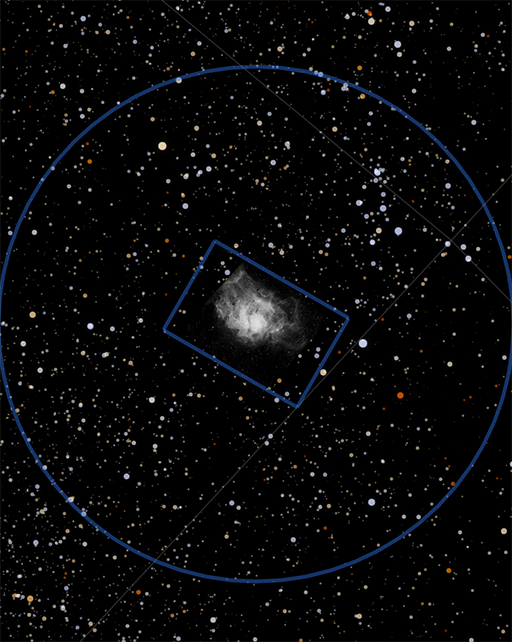Observer Pro 1.4 is Now Available
It's long overdue, but the next big update to Observer Pro is finally here!
Believe it or not, I've been steadily working on this release for over two years. Why so long? Observer Pro has been around for a long time now (as far as iOS apps go anyway). Version 1.0 was released in September 2011, so as of next month, Observer Pro will be 13 years old. A lot has changed in how iOS apps are built since 2011, and there were large portions of Observer Pro's codebase that were getting difficult to maintain, and even more difficult to build on top of. So, I embarked on the daunting task of rewriting most of the app using modern languages and up-to-date APIs.
With this new foundation, my hope is to release more frequent updates with steady improvements so Observer Pro can continue to be a useful tool for imagers and observers everywhere. I'm excited to share that the first wave of enhancements built on this new foundation are finally here with the release of version 1.4.
Here's an overview of what's new in 1.4. Read on below for the full details on each:
Advanced filtering options for lists and catalogs
Improved detail and accuracy in visibility charts
Home Screen widgets
Better iOS system integration
Plus many other enhancements and fixes across the app
Advanced list filtering
All of the list views in Observer Pro can now be filtered based on object properties and visibility. Multiple filters can be enabled on a list to further narrow scope. For example, you can configure to only show galaxies larger than 10' that have good contrast for the first 3 hours of astronomical darkness on the current date.
Filter by Visibility: Only show objects that meet certain visibility requirements during a specific period of time. The time window can be relative to astronomical dusk and dawn (e.g., from dusk to 3 hours after dusk) or specific clock times. The visibility requirement can either be "good" visibility (contrast above your set threshold) or merely unobstructed.
Advanced visibility filter options in Observer Pro 1.4.
Filter by Object Properties: You can filter by types, a magnitude range, and a size range. This helps narrow lists down to objects that are well-suited to be viewed or imaged with your observing setup.
In addition to the above, you can also filter by whether or not an object is in your Favorites and by whether or not an object has been observed.
Chart improvements
There are two big ways that the visibility charts have been improved in Observer Pro for version 1.4.
The first is that the precision and time resolution of the visibility data computed for the charts has been greatly increased. This allows the charts to accurately represent changes in object visibility over much shorter time scales. For example, an object passing behind a narrow obstruction or only being visible for a short window of time due to a narrow gap.
The amount of information that can be gained from the day, month, and year visibility charts has also seen some big improvements. All three charts now include a textual summary of what the charts show. For example, what time period the object has good (green) vs unobstructed (orange) visibility for the day chart, which night has the most hours of good visibility (and how many) for the month chart, and which month has the most good hours per night for the year chart. All three charts also now support inspecting the chart values directly by tapping and holding your finger on the chart then moving side to side to read the values.
Richer detail provided by the visibility charts in Observer Pro 1.4.
On the day visibility chart, you can now toggle a zoomed view that focuses on the period between your chosen dark start and end times (e.g., nautical or astronomical twilight). It also shows you want those times are just below the chart.
The month and year visibility charts, which were only simple single-value bar charts in version 1.3, now accurately visualize how many hours of good vs. unobstructed visibility the object has throughout the time period, as well as showing which part of the night that visibility will occur. This makes it easier than ever to plan ahead and make the most of the time objects are at their best for observing.
The sky map charts have also seen some upgrades. Observer Pro's sky rendering engine was completely overhauled to support object symbols, text labels, showing photos for all objects in view at once, and adding support to load stars to a much fainter magnitude. Some of these enhancements didn't make it into any features in version 1.4, but you will notice that the Finder view now shows far more stars than it did previously.
The finder view in Observer Pro 1.4 shows stars to a much fainter magnitude.
Home Screen widgets
Observer Pro 1.4 introduces a Home Screen widget that shows photos of objects. All three widget sizes are supported and several configuration options are provided, including which object list to show, whether to show one or multiple at a time, and what kind of information to show with the photo. Tapping an object photo on the widget will take you to the detail view in Observer Pro for that object. You can learn more about how to access the configuration options for a given widget on Apple's support page.
I have some great ideas for other widget types to support, so look forward to more in future updates.
Add a featured object widget to your home screen to discover objects that currently have good visibility at your observing site.
iOS system integrations
Observer Pro now integrates better with some iOS system features:
Shortcuts: You can tap and hold on the Observer Pro app icon to go straight to specific parts of the app through the menu.
Spotlight Search integration: You can now find objects you've recently viewed, favorited, or planning on observing from search on your iPhone's home screen. You can also search and go straight to specific catalog names and other lists in Observer Pro (like Featured, Favorites, and Observing List).
Everything else
There are far too many fixes and small enhancements that have been made across the app to list here, but I will call out a few:
Featured object: Observer Pro will now pick and show an object from the Featured list. You can tap on it to show the details screen for that object. It will change periodically, but you can manually update it by swiping down to refresh.
APCC horizon export support: You can now export your measured horizon profile from Observer Pro in the native format supported by Astro-Physics Command Center (APCC). Measuring your horizon in Observer Pro and importing it into APCC saves a lot of time getting APCC setup for your observing site.
Help content: I've expanded the help content available in the app and made the help for different parts of the app available from those screens. Look for a "?" In the toolbar and menus to learn more about how to get the most out of Observer Pro.
A note about night vision mode
No doubt some of you have noticed that Observer Pro no longer has dedicated support for a night vision (red) theme. There are two reasons for this: First, it was difficult to build and maintain, and my limited time is better spent improving Observer Pro's functionality. Second, iOS now supports a system-wide red theme that is far more comprehensive and much more convenient to activate.
To set this up, go to iOS Settings → Accessibility → Display & Text Size → Color Filters. From there, turn on Color Filters, select Color Tint, and adjust Hue to be red by moving the slider all the way to the left. Make sure Intensity is all the way to the right for pure red.
To make this much more convenient to toggle on and off, you can assign Color Filters to the Accessibility Shortcut, which you will find near the bottom of Settings → Accessibility. This will cause triple-clicking the side button of your iPhone to toggle Color Filters on and off. This shortcut works anywhere in the system, including in third-party apps like Observer Pro. You can also add the Accessibility Shortcut as a button in Control Center by going to Settings → Control Center. Read more about configuring the Accessibility Shortcut on Apple’s support page.